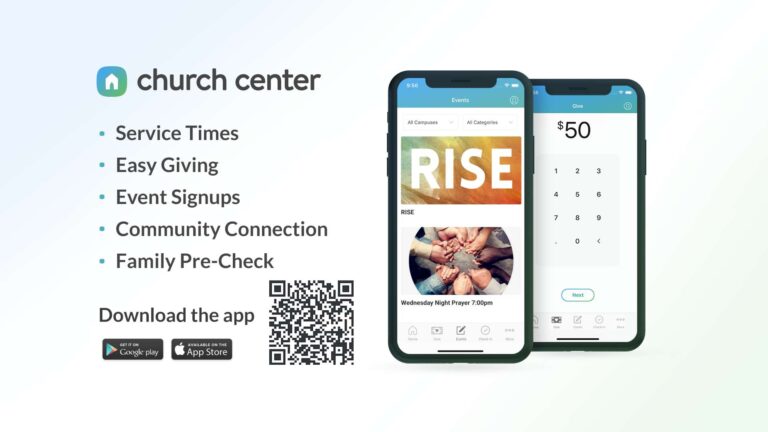Harvest City’s Church Center App
You can use Church Center as an app on your mobile device …plus… you can go to Church Center using any internet browser.
From your Church Center “Me” page you can keep your profile up to date, register for events, check in your kids, explore small groups, donate, manage your volunteering schedule, and more.
Tap the picture above to get started installing the app, or
see below for step-by-step instructions and more about Church Center.
Getting Started with the Mobile App
- Go to the Church Center setup page… Either tap the QR code below or scan it with your device’s built-in code reader (“Camera” on iOS, “Google Assistant” on Android) to go straight to the Church Center setup page.

- Download and install the Church Center app… On the Church Center setup page, tap the appropriate download button (App Store if you’re on an Apple iOS device, Google Play for Android devices) to go to the Church Center app in your app store. Install the app.
- Connect to Harvest City Church… Open the app, tap “Get started”, then the “Yes! Use the link” button. When the screen shown below appears, tap “This is my church”.

- Log in* benefits of logging in… Tap “Next” then either enter your mobile phone number, or “Use email” and follow the on-screen instructions.
- Your login code will be sent to you; do not close the app when you go to retrieve the code.
- Get the login code, return to the app, insert the code and tap “Next” to continue.
* Benefits of logging in to Church Center
How does logging in help?
- If you’re new, logging in provides the information needed to connect with Harvest City in the future.
- Once you log in, you remain logged in.** That means when you access Church Center in the future you don’t have to keep logging in — entering your name and contact information, fetching an access code, etc.
(** In the mobile app, you stay logged in indefinitely; in the Church Center web browser experience, you remain logged in unless you are are inactive for 14 days, in which case you must log in again.) - If you already have a profile with us, logging in means new information you give goes directly into your existing profile.
- When you log in, you can ensure accurate information not just for yourself, but your household members too.
- When you’re logged in to Church Center you’ll find a number of helpful icons and links to explore and make use of. (See the “Your Church Center Profile” section on this page, for example.)
Getting Started in a Browser
To access Harvest City’s Church Center in a browser:
- Go to… https://harvestcity.churchcenter.com/login (←this link will open in a new tab or browser window).
- Log in* benefits of logging in – NOTE: If there is not a “Log in” link in the top-right corner of the browser window then you’re already logged in. Otherwise…
- Tap the “Log in” link in the top-right corner of the browser window.
- Enter your mobile phone number OR click ‘Use email address instead’ to begin logging in.
- Your login code will be sent to you; do not close the web browser’s sign-in window when you go to retrieve the code.
- Get the login code, return to the sign-in window, insert the code and click/tap “Next” to continue.
Your "Me" page in Church Center
- To access your “Me” page in Church Center, login to Church Center (see instructions on this page), then tap/click the round icon (picture of a head) in the top-right corner of the screen. On the “Me” page you can:
- Edit your (and your household’s) contact and profile information.
- Tap/click the “Hello…My profile & settings” section.
- On your “Profile and Settings” page there is a link for editing your “Contact & profile information”.
- There is also a “Household” section, where you can tap/click a household member, then edit their profile.
- My schedule This is the next section on your “Me” page. Here you can…
- See and manage your volunteering,
- See a list of events you’re signed up for, and
- Explore upcoming events.
- Activity & involvement This section is where you can…
- Access groups you belong to, including their group messages, events, resources, and members.
- See and manage the details of “My giving”.
- See “My registrations” (current and past) and manage their details as well.
- Edit your (and your household’s) contact and profile information.
 As you can see, Church Center is a powerful and flexible “servant” to help you live your call with Harvest City Church. We thank God for this technology and trust it will be a blessing to you!
As you can see, Church Center is a powerful and flexible “servant” to help you live your call with Harvest City Church. We thank God for this technology and trust it will be a blessing to you!